File list
Jump to navigation
Jump to search
This special page shows all uploaded files.
| Date | Name | Thumbnail | Size | User | Description | Versions |
|---|---|---|---|---|---|---|
| 05:23, 1 August 2022 | TracksidePointOfSale.jpg (file) |  |
415 KB | Justin | Detailing location of Point of Sale within the Trackside menu. | 1 |
| 04:37, 1 August 2022 | CreditCharge.jpg (file) |  |
258 KB | Justin | Detailing clicking on the Charge button once credit card info is obtained | 1 |
| 04:35, 1 August 2022 | CreditBlanks.jpg (file) |  |
254 KB | Justin | Detailing the required information for paying by Credit. | 1 |
| 04:26, 25 July 2022 | CloseTillSummaryClose.jpg (file) |  |
236 KB | Justin | Detailing location of Close Till button on Session Summary when closing till at a Point of Sale | 1 |
| 04:24, 25 July 2022 | CloseTillSummaryPrint.jpg (file) |  |
237 KB | Justin | Detailing location of Print button on a Session Summary when closing till at a Point of Sale | 1 |
| 04:22, 25 July 2022 | CloseTillSummary.jpg (file) |  |
234 KB | Justin | Detailing a Session Summary when closing till at a Point of Sale | 1 |
| 04:21, 25 July 2022 | CloseTillClose.jpg (file) |  |
347 KB | Justin | Detailing clicking on Close Till from the Point of Sale when ready to close till. | 1 |
| 04:20, 25 July 2022 | RecieptClose.jpg (file) |  |
312 KB | Justin | Detailing location of Close button on a receipt after sale at a Point of Sale | 1 |
| 04:18, 25 July 2022 | RecieptPrint.jpg (file) |  |
312 KB | Justin | Detailing location of Print button for a receipt after a sale at a Point of Sale | 1 |
| 04:16, 25 July 2022 | CashChange.jpg (file) |  |
223 KB | Justin | Detailing display of change due after accepting cash during Checkout at a Point of Sale | 1 |
| 04:15, 25 July 2022 | CashSubmit.jpg (file) |  |
228 KB | Justin | Detailing clicking Submit button after inputting cash tendered during Checkout at a Point of Sale | 1 |
| 04:13, 25 July 2022 | CashTendered.jpg (file) |  |
227 KB | Justin | Detailing inputting amount tendered when being paid by cash at a Point of Sale | 1 |
| 04:12, 25 July 2022 | CheckoutCashCredit.jpg (file) |  |
387 KB | Justin | Detailing location of Cash & Credit Card buttons at Checkout at a Point of Sale | 1 |
| 04:10, 25 July 2022 | CheckoutCancelAdd.jpg (file) |  |
379 KB | Justin | Detailing Add More Items and Cancel Sale buttons at Checkout at a Point of Sale | 1 |
| 04:09, 25 July 2022 | CheckoutGiftCardCoupon.jpg (file) |  |
382 KB | Justin | Detailing the Gift Card & Coupon buttons when checking out at a Point of Sale | 1 |
| 04:07, 25 July 2022 | CheckoutAdjustQty.jpg (file) |  |
380 KB | Justin | Detailing adjusting quantities on applicable items in the Cart at Checkout at a Point of Sale | 1 |
| 04:06, 25 July 2022 | CheckoutAutoScan.jpg (file) |  |
381 KB | Justin | Detailing the Auto Scan warning when checking out at the Point of Sale | 1 |
| 04:04, 25 July 2022 | CheckoutClickCheckout.jpg (file) |  |
349 KB | Justin | Detailing clicking Checkout when ready to check out at a Point of Sale | 1 |
| 04:03, 25 July 2022 | ProductLookupCart.jpg (file) |  |
345 KB | Justin | Detailing a Product in the Cart after performing Product lookup at a Point of Sale | 1 |
| 04:01, 25 July 2022 | ProductLookupSelect.jpg (file) |  |
242 KB | Justin | Detailing selecting a Product when performing Product lookup at a Point of Sale | 1 |
| 04:00, 25 July 2022 | ProductLookupSearch.jpg (file) |  |
334 KB | Justin | Detailing clicking the Search button when performing Product lookup at a Point of Sale | 1 |
| 03:59, 25 July 2022 | ProductLookupTitle.jpg (file) |  |
336 KB | Justin | Detailing entering a Product title in the Search Box to perform Product lookup at a Point of Sale | 1 |
| 03:58, 25 July 2022 | POSParticipantCart.jpg (file) |  |
335 KB | Justin | Detailing a Participant Registration in the Cart after being ordered at a Point of Sale | 1 |
| 03:57, 25 July 2022 | POSParticipantSave.jpg (file) |  |
284 KB | Justin | Detailing clicking save when selling a Participant Registration at a Point of Sale | 1 |
| 03:56, 25 July 2022 | POSParticipantSelectClass.jpg (file) |  |
287 KB | Justin | Detailing selecting a class the User will be driving when selling a Participant Registration at a Point of Sale | 1 |
| 03:54, 25 July 2022 | POSParticipantSelectVehicle.jpg (file) |  |
557 KB | Justin | Detailing selecting a User's vehicle when selling a Participant Registration at a Point of Sale | 1 |
| 03:53, 25 July 2022 | POSParticipantSelectUser.jpg (file) |  |
169 KB | Justin | Detailing selecting a User when selling a Participant Registration at a Point of Sale | 1 |
| 03:51, 25 July 2022 | POSParticipantPhone.jpg (file) |  |
271 KB | Justin | Detailing inputting a phone number when selling a Participant Registration at a Point of Sale | 1 |
| 03:49, 25 July 2022 | StartTillOpenPOS.jpg (file) |  |
192 KB | Justin | Detailing clicking open when starting the till for a Point of Sale | 1 |
| 03:48, 25 July 2022 | StartTillStartAmt.jpg (file) |  |
190 KB | Justin | Detailing inputting a starting amount when starting the till for a Point of Sale | 1 |
| 03:46, 25 July 2022 | StartTillRegisterGroup.jpg (file) |  |
190 KB | Justin | Detailing selecting the Register Group when starting the till for a Point of Sale | 1 |
| 00:47, 25 July 2022 | AndroidBluetooth.jpg (file) | 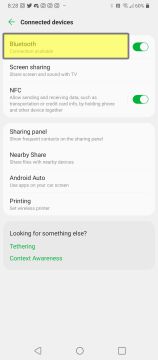 |
197 KB | Justin | Detailing Bluetooth within the Connected Devices menu of Android | 1 |
| 00:46, 25 July 2022 | AndroidConnectedDevices.jpg (file) | 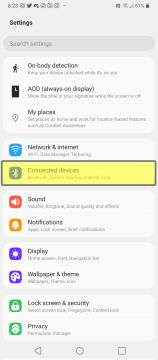 |
290 KB | Justin | Detailing Connected Devices in the Settings menu of Android | 1 |
| 00:45, 25 July 2022 | AndroidSettings.jpg (file) |  |
534 KB | Justin | Detailing Settings icon on Android | 1 |
| 00:44, 25 July 2022 | AndroidVerifBT.jpg (file) | 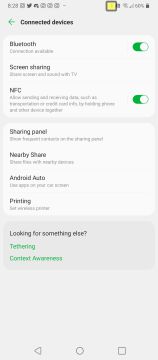 |
194 KB | Justin | Detailing location to verify Bluetooth is enabled on Android | 1 |
| 00:03, 25 July 2022 | TracksideQRScannerSetupSheetPg2.jpg (file) |  |
785 KB | Justin | Page 2 of the Trackside QR Scanner Setup Sheet | 1 |
| 00:01, 25 July 2022 | TracksideQRScannerSetupSheetPg1.jpg (file) |  |
560 KB | Justin | Page 1 of the Trackside QR Scanner Setup Sheet | 1 |
| 22:12, 24 July 2022 | EventCheckinCheckedIn.jpg (file) |  |
227 KB | Justin | Detailing participant being shown as Checked in on Driver List during Check-in | 1 |
| 22:10, 24 July 2022 | InspectionPacketDriverList.jpg (file) |  |
295 KB | Justin | Detailing location of Back to Driver List link on Check-in Checklist during Check-in | 1 |
| 22:09, 24 July 2022 | InspectionPacketUpdate.jpg (file) |  |
294 KB | Justin | Detailing location of Update Check-in button on Check-in Checklist during Check-in | 1 |
| 22:08, 24 July 2022 | InspectionPacketCheckboxes.jpg (file) |  |
292 KB | Justin | Detailing location of checkboxes needing checked on Check-in Checklist during Check-in | 1 |
| 22:05, 24 July 2022 | PhotoIDSaveVerify.jpg (file) |  |
825 KB | Justin | Detailing location of Save License / Verify License button on license screen during Check-in. | 1 |
| 21:58, 24 July 2022 | TechCardVerifySave.jpg (file) |  |
362 KB | Justin | Detailing location of Save Form / Verify Form button on Tech Card screen during Check-in | 1 |
| 21:55, 24 July 2022 | TechCardCheckinCustomFields.jpg (file) |  |
306 KB | Justin | Detailing editing Tech Card custom fields during check-in | 1 |
| 21:33, 24 July 2022 | WaiverSaveVerify.jpg (file) |  |
404 KB | Justin | Detailing location of Save Waiver / Verify Waiver button on waiver screen during check-in | 1 |
| 21:30, 24 July 2022 | EmergVehSave.jpg (file) |  |
286 KB | Justin | Detailing location of Save Changes button once done editing participant details for check-in | 1 |
| 21:28, 24 July 2022 | EmergVehDetails.jpg (file) |  |
287 KB | Justin | Detailing editable details for check-in in Emergency contact info & vehicle # screen | 1 |
| 21:27, 24 July 2022 | EventCheckinCheckinStatus.jpg (file) |  |
232 KB | Justin | Detailing location of check in status to click to begin a participant's check-in | 1 |
| 21:25, 24 July 2022 | EventCheckinSort.jpg (file) |  |
243 KB | Justin | Detailing location of clickable headings to sort data in Check-in | 1 |
| 01:44, 24 July 2022 | EventCheckinSearch.jpg (file) |  |
233 KB | Justin | Detailing the location of the search bar in the Event Check-in page | 1 |