File list
Jump to navigation
Jump to search
This special page shows all uploaded files.
| Date | Name | Thumbnail | Size | User | Description | Versions |
|---|---|---|---|---|---|---|
| 01:43, 24 July 2022 | CheckinGoCheckin.jpg (file) |  |
293 KB | Justin | Detailing location of the Go to Event Check-in button after clicking Check-in in the Trackside Menu. | 1 |
| 01:28, 24 July 2022 | CheckinSelectEvent.jpg (file) |  |
277 KB | Justin | Detailing the location of the events to select for checking in Participants after clicking Check-in. | 1 |
| 01:26, 24 July 2022 | LogInTrackside.jpg (file) |  |
403 KB | Justin | Detailing the location of Trackside within the Management Bar | 1 |
| 01:23, 24 July 2022 | TracksideCheckin.jpg (file) |  |
414 KB | Justin | Detailing clicking on Check-in within the Trackside menu | 1 |
| 16:04, 18 July 2022 | POSButton.jpg (file) |  |
267 KB | Justin | Detailing finished POS button on POS screen | 1 |
| 16:04, 18 July 2022 | AddGroupSave.jpg (file) |  |
143 KB | Justin | Detailing location of Save button when adding an established POS button to a Register Group | 1 |
| 16:03, 18 July 2022 | AddGroupSelectGroup.jpg (file) |  |
142 KB | Justin | Detailing location of Register Group drop down box when adding an established POS button to a Register Group | 1 |
| 16:00, 18 July 2022 | NewMappingAddGroup.jpg (file) |  |
213 KB | Justin | Detailing location of Add Register Group button on established POS Mapping Buttons | 1 |
| 15:57, 18 July 2022 | AddMappingSave.jpg (file) |  |
155 KB | Justin | Detailing location of Save button when mapping new POS button | 1 |
| 15:56, 18 July 2022 | AddMappingName.jpg (file) |  |
143 KB | Justin | Detailing location of where to input button text for new POS button mapping | 1 |
| 15:55, 18 July 2022 | AddMappingVariation.jpg (file) |  |
139 KB | Justin | Detailing location of Variation drop down menu when adding new POS product mapping | 1 |
| 15:53, 18 July 2022 | AddMappingProduct.jpg (file) |  |
140 KB | Justin | Detailing location of Product drop down box when adding new POS button mapping | 1 |
| 15:52, 18 July 2022 | AddMappingType.jpg (file) |  |
140 KB | Justin | Detailing location of Type drop down menu when adding new product mapping. | 1 |
| 15:51, 18 July 2022 | ProductsAddMapping.jpg (file) |  |
539 KB | Justin | Detailing location of Add Product Mapping button when mapping POS buttons | 1 |
| 15:49, 18 July 2022 | ProductsDisplayNames.jpg (file) |  |
539 KB | Justin | Detailing location of links to edit prior established POS buttons | 1 |
| 15:48, 18 July 2022 | POSProducts.jpg (file) |  |
411 KB | Justin | Detailing location of Products under Configuration > Trackside > Point of Sale | 1 |
| 15:46, 18 July 2022 | TracksidePOS.jpg (file) |  |
400 KB | Justin | Detailing location of Point of Sale under Trackside menu | 1 |
| 15:45, 18 July 2022 | ConfigurationTrackside.jpg (file) |  |
424 KB | Justin | Detailing location of Trackside within Configuration menu | 1 |
| 15:44, 18 July 2022 | LogInConfiguration.jpg (file) |  |
404 KB | Justin | Detailing location of Configuration once logged in. | 1 |
| 01:53, 17 July 2022 | PhotoIDSaveLicense.jpg (file) |  |
928 KB | Justin | Detailing clicking Save License once license photo is complete | 1 |
| 01:52, 17 July 2022 | PhotoIDBrowse.jpg (file) |  |
928 KB | Justin | Detailing where to browse device storage for a license photo | 1 |
| 01:51, 17 July 2022 | TechCardSaveForm.jpg (file) |  |
411 KB | Justin | Detailing clicking Save Form once Tech Card is complete | 1 |
| 01:50, 17 July 2022 | TechCardSign.jpg (file) |  |
411 KB | Justin | Detailing location to sign Tech Card | 1 |
| 01:49, 17 July 2022 | TechCardCustomFields.jpg (file) |  |
273 KB | Justin | Detailing location of text boxes for custom fields on Tech Cards | 1 |
| 01:48, 17 July 2022 | WaiverSaveWaiver.jpg (file) |  |
316 KB | Justin | Detailing clicking Save Waiver after Participant Waiver has been signed | 1 |
| 01:47, 17 July 2022 | WaiverSign.jpg (file) |  |
317 KB | Justin | Detailing the location for signing the Participant Waiver | 1 |
| 01:45, 17 July 2022 | ViewManageStart.jpg (file) |  |
227 KB | Justin | Detailing clicking on Start after clicking View & Manage for an event | 1 |
| 01:44, 17 July 2022 | MyAccountViewManage.jpg (file) |  |
261 KB | Justin | Detailing clicking on View & Manage for an event in the My Events tab of My Account | 1 |
| 01:43, 17 July 2022 | MyAccountMyEvents.jpg (file) |  |
261 KB | Justin | Detailing clicking on My Events from My Account | 1 |
| 01:42, 17 July 2022 | LogInMyAccount.jpg (file) |  |
261 KB | Justin | Detailing clicking on My Account while logged in | 1 |
| 02:43, 11 July 2022 | ParticipantRegistrationProductPage.jpg (file) | 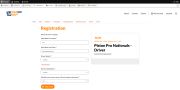 |
326 KB | Justin | Screenshot of a Participant Registration Product Page | 1 |
| 02:27, 11 July 2022 | AddDriverClassUpdate.jpg (file) | 457 KB | Justin | Detailing location of the Update button for adding a driver class to a Participant Registration Product | 1 | |
| 02:26, 11 July 2022 | AddDriverClassModifier.jpg (file) | 458 KB | Justin | Detailing the location of the price modifier for adding a driver class to a Participant Registration Product | 1 | |
| 02:24, 11 July 2022 | AddDriverClassDropBox.jpg (file) | 441 KB | Justin | Detailing the drop box for adding a driver class to a Participant Registration Product | 1 | |
| 01:42, 11 July 2022 | ProductPage.jpg (file) |  |
506 KB | Justin | A screenshot of the Trackside Product Page | 1 |
| 01:24, 11 July 2022 | ParticipantRegistrationProduct2.jpg (file) |  |
292 KB | Justin | A listing of 3 Participant Registration Products in the Products Page | 1 |
| 00:34, 11 July 2022 | EventListingPage.jpg (file) |  |
601 KB | Justin | A screenshot of the Event Listing Page | 1 |
| 00:19, 11 July 2022 | ContentPage.jpg (file) |  |
428 KB | Justin | A screenshot of the Content Page | 1 |
| 00:18, 11 July 2022 | TracksideDefaultHomePage.jpg (file) |  |
715 KB | Justin | A screenshot of the Default Trackside Home Page, the Events page | 1 |
| 23:11, 10 July 2022 | ImplementationguideINSIDE1Compress.jpg (file) |  |
1.21 MB | Justin | Inside of Trackside Implementation Guide | 1 |
| 23:10, 10 July 2022 | ImplementationguideOUTSIDE1Compress.jpg (file) |  |
1.69 MB | Justin | Outside of Trackside Implementation Guide | 1 |
| 20:31, 10 July 2022 | ProductPageEditProduct.jpg (file) |  |
242 KB | Justin | Detailing clicking the Edit button on the Products Page to edit a product | 1 |
| 20:30, 10 July 2022 | ProductPageTitleFilter.jpg (file) |  |
245 KB | Justin | Detailing entering text into the Title field and clicking Filter to filter products listed on the Products Page | 1 |
| 20:29, 10 July 2022 | CommerceTabProducts.jpg (file) |  |
120 KB | Justin | Detailing clicking on Products from the Commerce menu | 1 |
| 20:27, 10 July 2022 | ManagementBarCommerceTab.jpg (file) |  |
119 KB | Justin | Detailing hovering over Commerce in the management bar | 1 |
| 19:28, 10 July 2022 | ContentPageContentStatus.jpg (file) |  |
231 KB | Justin | Detailing the Status column for the content listed on the Content Page | 1 |
| 19:27, 10 July 2022 | ContentPageFilters.jpg (file) |  |
235 KB | Justin | Detailing the filters available on the Content Page | 1 |
| 18:37, 10 July 2022 | ContentPageEventEdit.jpg (file) |  |
230 KB | Justin | Detailing clicking on an event edit button from the content page | 1 |
| 18:36, 10 July 2022 | ContentPageEventName.jpg (file) |  |
229 KB | Justin | Detailing clicking on the event name from the content page | 1 |
| 18:34, 10 July 2022 | EventPageContentTab.jpg (file) |  |
103 KB | Justin | Detailing clicking on the Content tab from the event listing page | 1 |