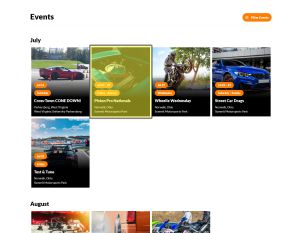Difference between revisions of "Edit a Participant Registration Product"
Jump to navigation
Jump to search
| Line 30: | Line 30: | ||
Step 1: Click on the Event from your Trackside Home Page | Step 1: Click on the Event from your Trackside Home Page | ||
[[File:HomePageClickEvent.jpg|frameless|center|Click Event]] | [[File:HomePageClickEvent.jpg|frameless|center|Click Event]] | ||
[[Category:Getting Started]] | |||
Revision as of 19:45, 18 June 2022
Follow the instructions below to edit a Participant Product. It's important to understand the relationship between Event Listings and Products.
Edit the Products to update:
- Title
- Day(s)
- Front Gate open hours
- Track
- Special Instructions
- Base Price
- Pricing
- Stock Levels
- Add Driver Classification/Ticket type
Edit the Event Listing as detailed in Edit an Event Listing to update:
- Title
- Day(s)
- Body
- Important Times
- Which Participant Registration product is linked
- Participant Registration description
- Which General Ticket product is linked
- General Ticket description
- Event Image
- Password lock for event
- Profit/expenses for your analytics
- Publishing/Unpublishing your event from your Home Page
Step 1: Click on the Event from your Trackside Home Page